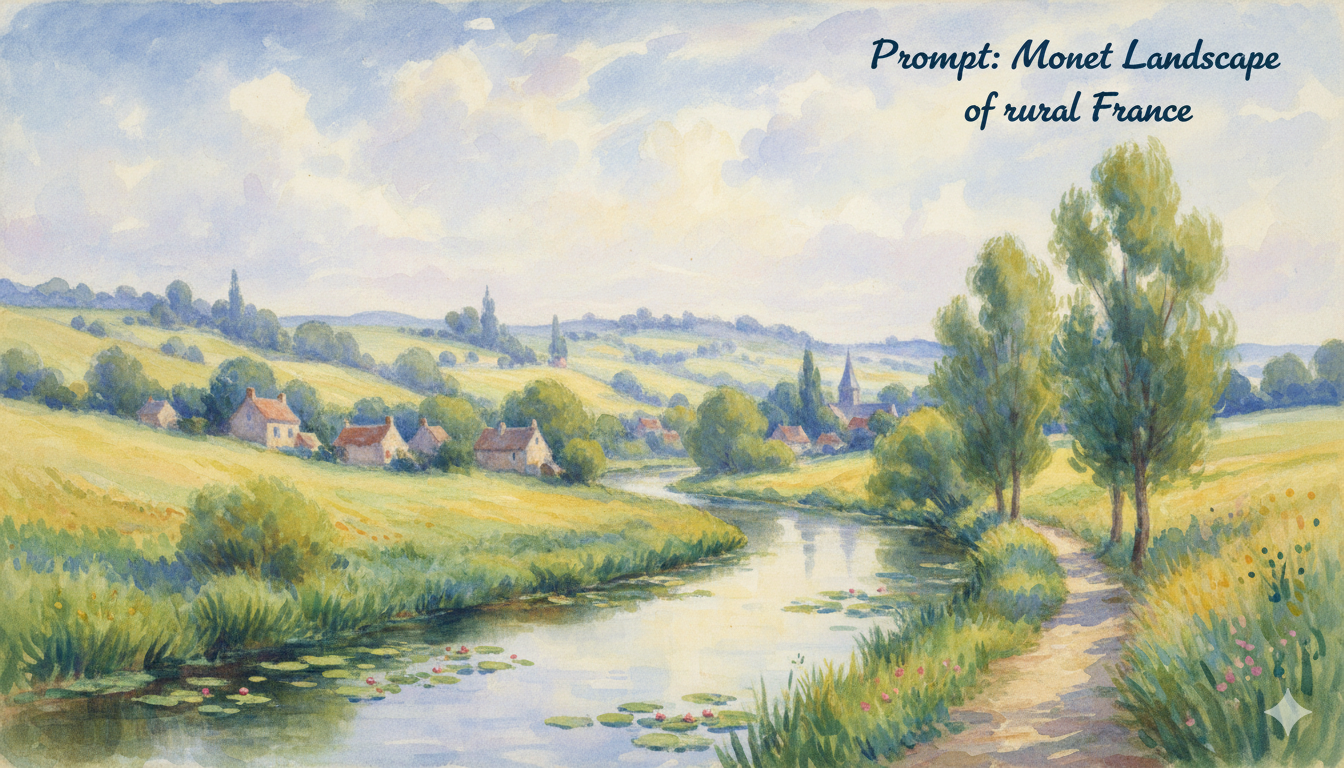Have you ever wanted to make a masterpiece but felt like you weren’t good enough at drawing or painting? Well, good news! Thanks to cool technology called Artificial Intelligence, anyone can be an artist. This isn’t just some fun filter—AI is a powerful tool that turns your words into stunning pictures. If you’re ready to learn the insider secrets and essential AI painting tips that make the difference between a so-so picture and a mind-blowing digital creation, you’re in the right place. We’re going to dive deep into how to talk to the AI, what artistic secrets to whisper to it, and how to get truly unique results. AI art is the future of creativity, and by the end of this expert guide, you’ll be a pro at prompt engineering!
Key Point Summary
- Words are Your Brush: The most important tip is mastering your text prompt. Be super specific with your subject, style, and setting.
- Style Matters: Always include an artistic style (like “oil painting,” “anime,” or “cyberpunk”) to guide the AI’s imagination.
- Control the Light: Use lighting and atmosphere keywords (e.g., “cinematic lighting,” “golden hour”) to create mood and depth.
- Resolution and Detail: Add keywords like “8K resolution,” “highly-detailed,” or “photorealistic” to push the image quality.
- Refine and Re-Roll: Don’t stop at the first result. Tweak your prompt, try different variations, and iterate until it’s perfect.
- Blend Human and Machine: The best artists use AI to generate a base and then edit it with human tools for a final, unique touch.

The Secret Language: Mastering Your AI Art Prompt
Think of the AI art generator as a brilliant but slightly clueless apprentice artist. It can paint anything, but only if you give it crystal-clear instructions. A vague prompt like “dog in a field” will give you a boring, generic photo. A brilliant prompt will give you: “A hyper-detailed, photorealistic portrait of a fluffy golden retriever wearing a tiny brass crown, sitting in a field of neon blue flowers under a warm, golden hour sun, in the style of Renaissance painting.” See the difference?
Subject and Style: The Core Ingredients
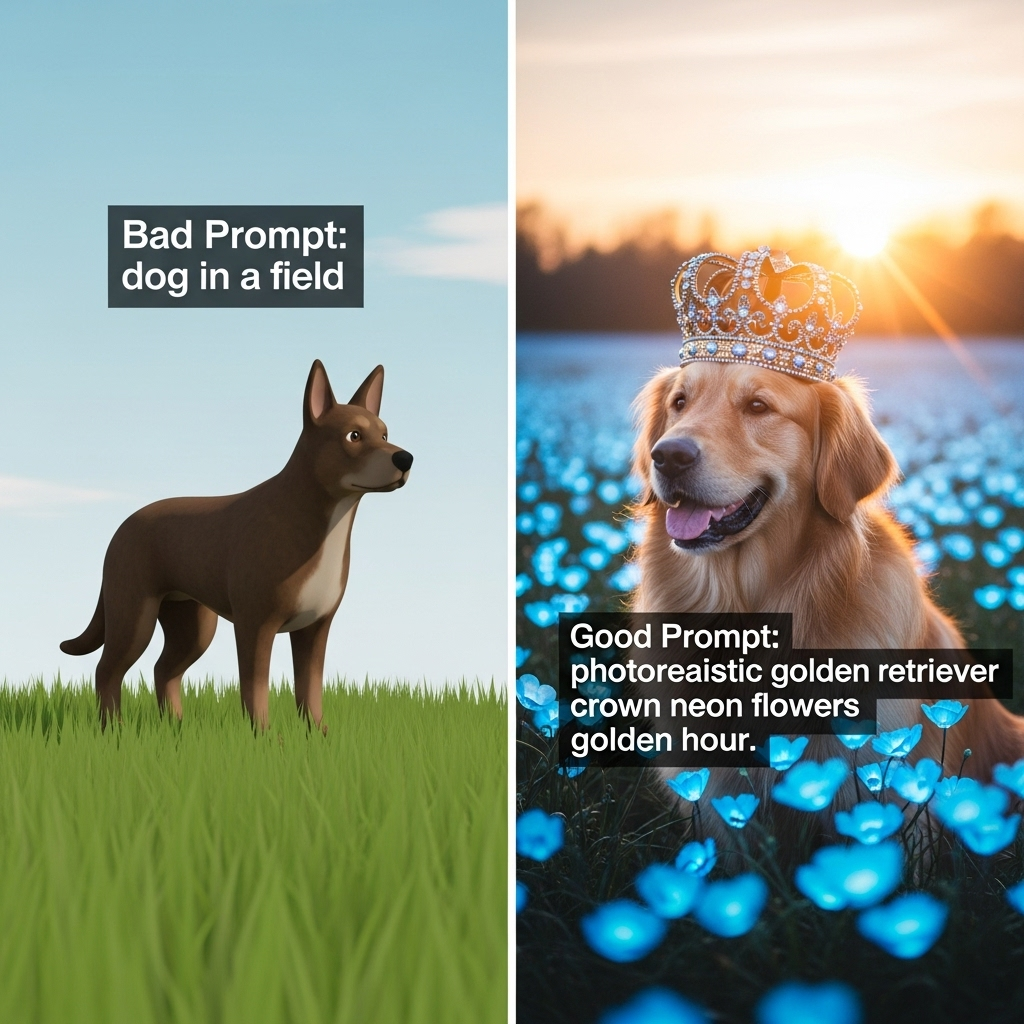
The first big secret to creating amazing AI art is to break your prompt into essential parts. Every time you write a prompt, try to include:
- The Subject: Who or what is the main focus? (e.g., a majestic, silver-armored knight)
- The Action/Setting: What are they doing, and where? (e.g., standing on a misty, moss-covered cliff overlooking a turbulent sea)
- The Artistic Style/Medium: This is an AI painting tip no one should skip. It tells the AI which art history book to look at! (e.g., oil on canvas, digital art, Impressionism, or even Unreal Engine render). This helps you explore the incredible techniques artists have used for centuries, now at your fingertips! Check out the history of famous artists and their styles to inspire your next prompt!
Atmosphere, Light, and Vibe
The best artists know that light is everything. If you don’t tell the AI what kind of light to use, it’ll just give you a flat, boring picture. Try adding one or two of these magical keywords to your next prompt to instantly level up your work:
| Category | Keywords to Use | What it Does for the Art |
|---|---|---|
| Time of Day | Golden Hour, Midnight, Sunlight, Twilight, Blue Hour | Creates warm or cool tones and long or soft shadows. |
| Lighting Style | Cinematic Lighting, Volumetric Light, Rim Lighting, Dramatic Lighting, Studio Lighting | Adds professional depth and a focused spotlight effect. |
| Atmosphere/Vibe | Ethereal, Moody, Vibrant, Tranquil, Surreal, Neon, Post-Apocalyptic | Sets the emotional tone and overall feeling of the piece. |
| Camera/Render | 8K Resolution, High-Detail, Photorealistic, Wide-Angle, Depth of Field (DoF) | Boosts quality and gives the image a professional, focused look. |
For example: “A tranquil Japanese garden under cinematic lighting at blue hour with a deep depth of field.”
Understanding how to manipulate light and shadow is crucial for creating depth in your artwork, just as it is in traditional painting techniques.
Avoiding the AI’s “Fails”
Even the best AI art generators can get things wrong—especially hands and faces. This is where your expert guidance comes in!
- The Negative Prompt: Most tools have a box for “Negative Prompts” or “Things to Exclude.” Use this to tell the AI what not to draw.
- Common Negative Prompt Words: blurry, deformed, mutated, ugly, worst quality, extra limbs, bad anatomy, poorly drawn hands.
- Iteration is Key: If the first four pictures don’t look right, don’t give up! Tweak a single word and hit generate again. Change “oil painting” to “acrylic on canvas” or “epic fantasy” to “steampunk.” This is a quick process, unlike the weeks it takes to create a traditional painting, like those discussed in oil painting for beginners.
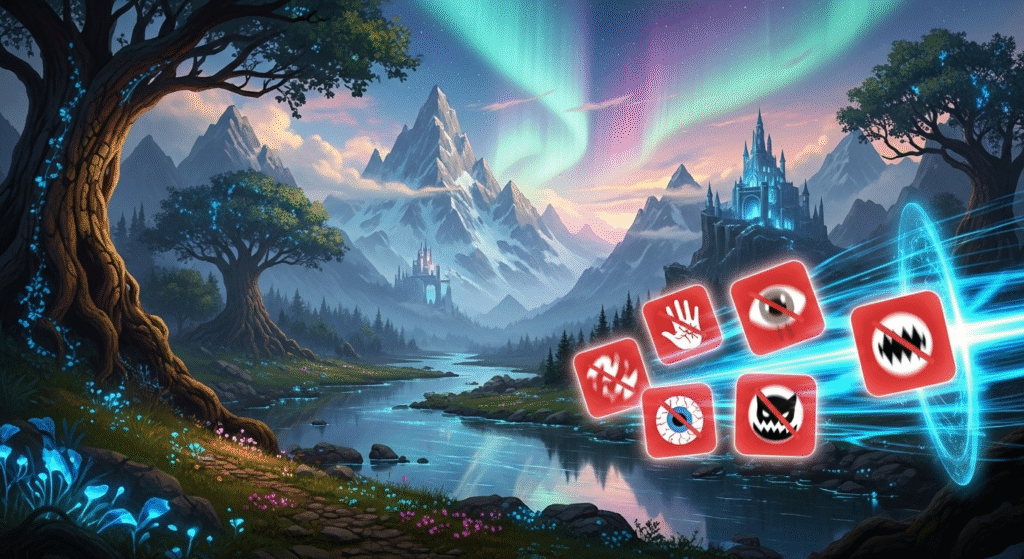
AI as Your Co-Pilot: Blending Tech and Talent
Some people worry that AI will take the fun out of art, but it’s the opposite! As the famous animator John Lasseter once said, “The art challenges the technology, and the technology inspires the art.” AI is a new tool, just like oil paint, the camera, or the tablet before it. It doesn’t replace the artist; it changes what the artist does.
The Power of Control and Refinement
True artists, even digital ones, never accept the AI’s first draft. They use it as a starting point.
- AI Generates the Concept: You use your brilliant prompt to get a gorgeous base image—maybe a character, a landscape, or a wild fantasy scene.
- Human Edits the Flaws: You take that image and bring it into an editing program (like Photoshop or a free app). Now you can use your own skill to fix the weird thumb, adjust the color balance, or add a personal signature element. You can also use AI features to make changes right in the picture—like swapping a tree for a glowing crystal.
- Use ControlNets and Image-to-Image: Many advanced AI programs let you upload a simple sketch or an existing image to use as a structural guide. This is called ControlNet and it’s a pro AI painting tip that lets you control the pose, the composition, and the layout of the final image, ensuring the AI sticks to your original vision. You can learn more about how composition works in classical art to enhance your AI creations.
Embracing New Artistic Mediums
AI art has opened up a new world of digital mediums that didn’t exist before. Are you interested in the surrealism of Salvador Dalí? Try adding the style to your prompt! Curious about how different colors are used? Read up on the color theory basics to inform your AI prompts.
A great starting video on using AI to generate art with simple instructions.
Expert AI Painting Tips for Pro Results
If you want your artwork to look like it came from a gallery and not just a quick app, here are a few final pro-level AI painting tips:
The Aspect Ratio is Your Friend

The aspect ratio is the shape of your canvas (like 1:1 for a square, or 16:9 for a wide movie screen). Changing this dramatically changes the composition of the image and the story it tells.
- 1:1 (Square): Best for simple subjects, social media posts, and portraits. It’s balanced and focused.
- 16:9 (Widescreen): Great for epic landscapes, cinematic scenes, and storytelling with a lot of background.
- 2:3 (Vertical): Perfect for full-body portraits, magazine covers, or tall objects like skyscrapers.
Always specify the ratio in your prompt or settings, otherwise, the AI will default to a basic square that might feel boring. Get inspired by how different shapes and sizes were used for famous portrait paintings.
Don’t Forget the Details: Textures and Materials
To make a piece of art feel real, it needs texture. A flat wall is boring, but a wall made of “weathered, cracked limestone” is interesting.
- Examples: Instead of “a robot,” try “a robot made of polished chrome and rusted copper.” Instead of “a dress,” try “a dress woven from iridescent silk and glowing fibers.”
Using these material descriptions adds an element of realism and complexity that AI absolutely loves. For more inspiration on how artists use texture, explore the work of Renaissance artists or learn about texture painting techniques.
Think Like a Photographer (or a Movie Director)
Many of the best AI prompts borrow language from filmmaking and photography.
- Angle: Close-up, Wide-shot, Bird’s-eye-view, or Dutch Angle.
- Lens: 85mm lens, Fisheye lens.
- Film: CineStill 800T film, Kodak Portra 400.
These words are like secret cheat codes that force the AI to produce art with a highly professional, stylized look. For instance, using “shot on a Canon EOS R5 with an 85mm lens” will create a beautiful, sharp portrait with a lovely, blurred background (bokeh). Understanding composition principles can help you craft better prompts.
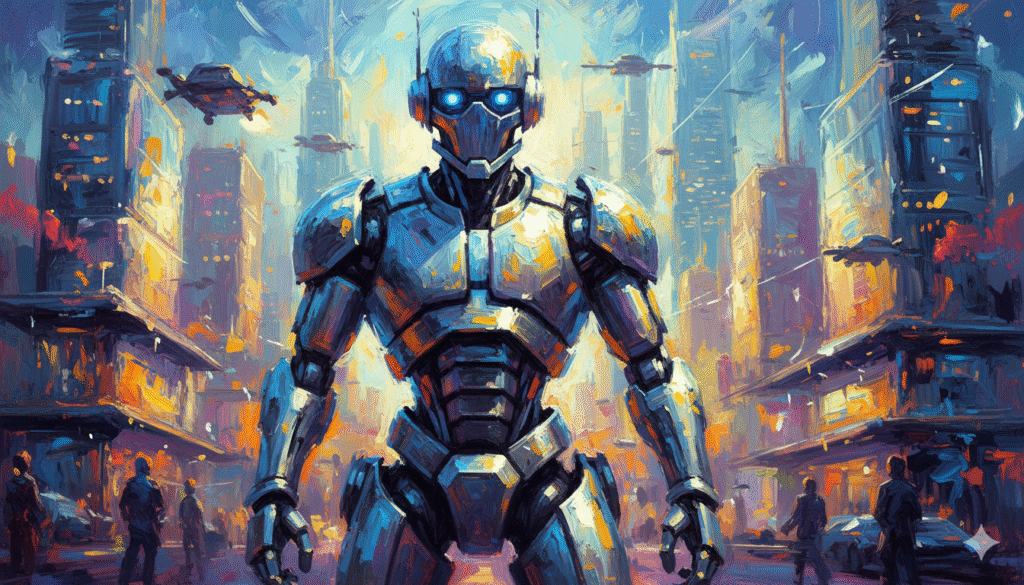
🎨 AI Art Prompt Builder
Create professional AI art prompts with our expert tool
💡 Pro Tips:
- Be as specific as possible with your subject for better results
- Combine multiple lighting types for unique effects
- Always include quality enhancers for professional output
- Experiment with different art styles to find your favorite
- Use the negative prompt feature in your AI tool to exclude unwanted elements
- Aspect ratio affects composition – choose based on your intended use
Now paste your prompt into your favourite image generator such as Midjourney, Nightcafe Studio etc.
Frequently Asked Questions About AI Painting Tips
What is the best AI art generator for a beginner?
Tools like DALL-E 3 (available through platforms like Bing or ChatGPT) and Canva’s Text-to-Image are excellent for beginners. They are very good at understanding long, descriptive prompts in natural language. Midjourney is also a top choice, especially for highly stylized or fantasy art, though it requires using a tool like Discord, which can have a steeper learning curve. Check out our guide to free AI art generators for more options.
How can I stop the AI from making weird hands and eyes?
This is a very common issue! The best fix is to use the Negative Prompt feature and specifically list the problems, such as: “poorly drawn hands, extra fingers, malformed, bad eyes, mutant, fused limbs.” Also, if the character is small in the frame (a wide shot), the AI has less space to draw the detail, so the hands often look better. Learn more about fixing common painting mistakes that applies to AI art too.
Does AI art count as real art?
Yes, absolutely! Real art is about expressing an idea, a feeling, or a vision. In AI art, you are the artist who has the idea, writes the “script” (the prompt), and decides on the style, composition, and final look. The AI is simply a powerful new tool, like a fancy paintbrush or a digital camera. The human creativity and intent are what make it art. Read more about when something becomes art.
What is a “prompt” in AI art?
A prompt is just the text description you type into the AI art generator. It is the instructions, the vision, and the entire guide for the AI. Think of it as writing a very detailed movie script, but instead of actors, the AI creates the final visual scene based on your words. Master the art of AI art prompt engineering to take your creations to the next level.
How can I make my AI art look like a specific famous painter?
You can try to include the artist’s name in your prompt (e.g., “in the style of Van Gogh” or “Impressionism by Claude Monet“). However, some AI companies are starting to restrict the use of living artists’ names. A better way is to describe the style and technique instead: use keywords like “thick impasto brushstrokes,” “vibrant colors and swirling patterns,” or “pointillism technique.” Learn about different painting styles and movements to enhance your prompts.
Can I use AI art commercially?
It depends on the AI platform you’re using. Some platforms allow commercial use of generated images, while others have restrictions. Always check the terms of service of your chosen AI art generator. Many artists are using AI art for selling art online and building successful businesses.
How do I blend traditional art skills with AI?
The best approach is to use AI as a starting point or concept generator, then apply your traditional skills to refine the work. You can learn from masters and combine their techniques with AI capabilities. Many artists are using AI tools to analyze artwork and improve their traditional practice.
Conclusion: Your Journey Into AI Painting Tips
The world of AI painting tips is constantly evolving, with new tools and techniques emerging all the time. Whether you’re a complete beginner or an experienced artist exploring digital art creation, mastering these essential tips will help you create stunning, professional-quality artwork. Remember, the key to success lies in detailed prompts, understanding artistic principles, and being willing to iterate and refine your work. The AI is your creative partner, not a replacement for artistic vision—it’s a powerful tool that amplifies your imagination and brings your wildest artistic dreams to life. Start experimenting today, and you’ll discover endless possibilities for creating amazing digital art!
Citations:
- Skillshare Blog. “How to Create AI Art: Your Ultimate Guide.” Available at: https://www.skillshare.com/en/blog/how-to-create-ai-art-your-ultimate-guide/
- Elegant Themes. “How to Make AI Art in 2025 (Detailed Tutorial).” Available at: https://www.elegantthemes.com/blog/design/how-to-make-ai-art
- Done For You. “AI Art Tools: How to Use Them & Best Picks for Beginners.” Available at: https://doneforyou.com/ai-art-tools-how-to-use-them-best-picks-for-beginners/
- Adobe Firefly. “What is AI art & how does it work?” Available at: https://www.adobe.com/products/firefly/discover/what-is-ai-art.html
- IntelligentHQ. “Mastering the Art of the AI Draw: A Comprehensive Guide.” Available at: https://www.intelligenthq.com/ai-draw/
- OpenArt. “AI Art Generator: Free AI Image Generator & Editor.” Available at: https://openart.ai/