ASCII art, the fascinating technique of creating images from text characters, has been a unique form of digital art for decades. From simple emoticons to complex and detailed portraits, ASCII art offers a creative way to express ideas and designs. But the quality of your ASCII art heavily depends on the source image you choose. In this guide, we’ll explore how to find the best images for ASCII art, ensuring your creations are as clear and impressive as possible.
Key Takeaways:
- High contrast is the most critical factor for a good ASCII art image.
- Simple compositions with a clear subject translate best into text.
- Image preparation (resizing, grayscale, and contrast adjustment) is crucial for optimal results.
- The right tools can make the conversion process much easier and more effective.
Why Choosing the Right Image Matters
ASCII art works by mapping the brightness of each pixel in an image to a specific character. Denser characters like ‘@’ or ‘#’ represent darker areas, while sparser characters like ‘.’ or ‘,’ represent lighter areas. This process means that not every image will produce a good result. A busy image with subtle color variations will likely become a messy and unrecognizable jumble of characters.

To create stunning ASCII art, you need to start with an image that has the right characteristics. The goal is to choose an image that can be clearly represented using a limited set of characters, so the final artwork is a recognizable and aesthetically pleasing representation of the original.
Characteristics of the Best Images for ASCII Art
When searching for the best images for ASCII art, keep an eye out for these key characteristics:
High Contrast
This is the most important factor for creating good ASCII art. The difference between the light and dark areas of your image should be significant. High-contrast images have a clear distinction between shadows and highlights, which translates well into the dense and sparse characters of ASCII art.
Simple Composition

Images with a single, clear subject and a simple background are ideal. A cluttered or busy background will compete with the main subject, making the final ASCII art confusing and hard to read. Look for images with a strong focal point and minimal distractions.
Clear Subject
The subject of your image should be easily recognizable. Portraits, simple objects, and bold logos often work well. Avoid images with intricate details, as they tend to get lost in the translation to ASCII characters.
Well-Defined Edges
Images with sharp, well-defined edges will produce cleaner and more recognizable ASCII art. Soft or blurry edges can result in a fuzzy and indistinct final image.
Best Image Types for ASCII Art
While you can technically use any image for ASCII art, some types of images consistently produce better results. Here’s a comparison of different image types and their suitability for ASCII art:
| Image Type | Suitability for ASCII Art | Why it Works (or Doesn’t) |
| Portraits | Excellent | High-contrast portraits with a plain background are perfect. The clear outlines of a face translate well into ASCII art. |
| Logos | Excellent | Simple, bold logos with strong lines and high contrast are ideal for creating clean and recognizable ASCII art. |
| Silhouettes | Excellent | The clear distinction between the dark subject and light background in a silhouette makes for a perfect ASCII art image. |
| Landscapes | Moderate | Landscapes can work if they have strong-contrast elements, like a dark mountain against a light sky. However, detailed landscapes with many colors and textures can be challenging. |
| Architecture | Moderate | Buildings with strong geometric shapes and high contrast can produce good results. However, intricate architectural details may be lost. |
| Abstract Art | Varies | Simple abstract art with bold shapes and high contrast can be very effective. Complex and colorful abstract pieces are less likely to translate well. |
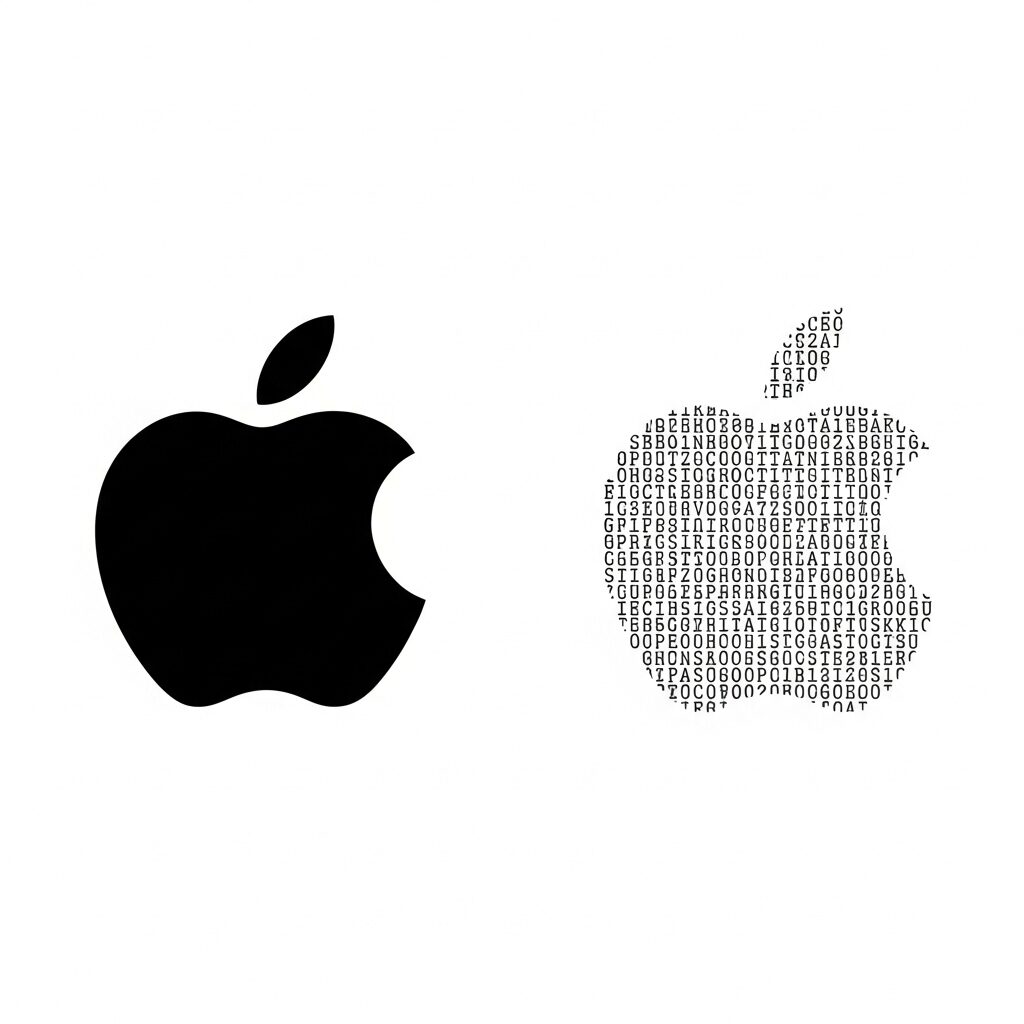
How to Prepare Your Images for ASCII Art Conversion
Once you’ve chosen a suitable image, a little preparation can significantly improve the final result. Most ASCII art generators will handle some of these steps for you, but for the best results, it’s a good idea to do some manual adjustments.
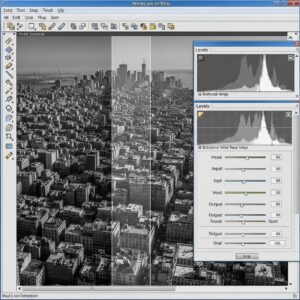
1. Resize the Image
ASCII art is often displayed in a fixed-width font, which means each character takes up the same amount of space horizontally. This can cause your image to appear stretched. To compensate for this, you should resize your image to a smaller width. A width of 80-120 characters is often a good starting point.
2. Convert to Grayscale
Converting your image to grayscale is an essential step. Since ASCII art relies on brightness values, color information is unnecessary and can interfere with the conversion process. Converting to grayscale simplifies the image to shades of black, white, and gray, making it easier for the generator to map characters to brightness levels.
3. Adjust Brightness and Contrast
After converting to grayscale, you may want to adjust the brightness and contrast of your image. Increasing the contrast will make the dark areas darker and the light areas lighter, which will create a more defined and impactful ASCII art image. You can use any basic image editing software to make these adjustments.
Popular ASCII Art Generators
There are many online tools and software programs that can help you convert your images to ASCII art. Here are a few popular options:
- ASCII Art Generator: A simple and easy-to-use online tool that allows you to upload an image and instantly see the ASCII art version.
- Text-Image.com: This online generator offers more customization options, allowing you to choose the character set, font size, and more.
- ASCII Art Studio: A free software program with a range of tools for creating and editing ASCII art.
Tips for Creating Your Own ASCII Art
If you’re feeling creative, you can also try creating your own ASCII art from scratch. Here are a few tips to get you started:
- Use a fixed-width font: This is essential for ensuring your art looks the same on different devices. Courier New and Consolas are good options.
- Start simple: Begin with a simple subject, like a smiley face or a basic shape.
- Think in terms of light and shadow: Use denser characters for darker areas and sparser characters for lighter areas.
- Experiment with different characters: Don’t be afraid to try out different letters, numbers, and symbols to see what effects you can create.
- Practice makes perfect: Like any art form, creating good ASCII art takes practice. The more you experiment, the better you’ll get.
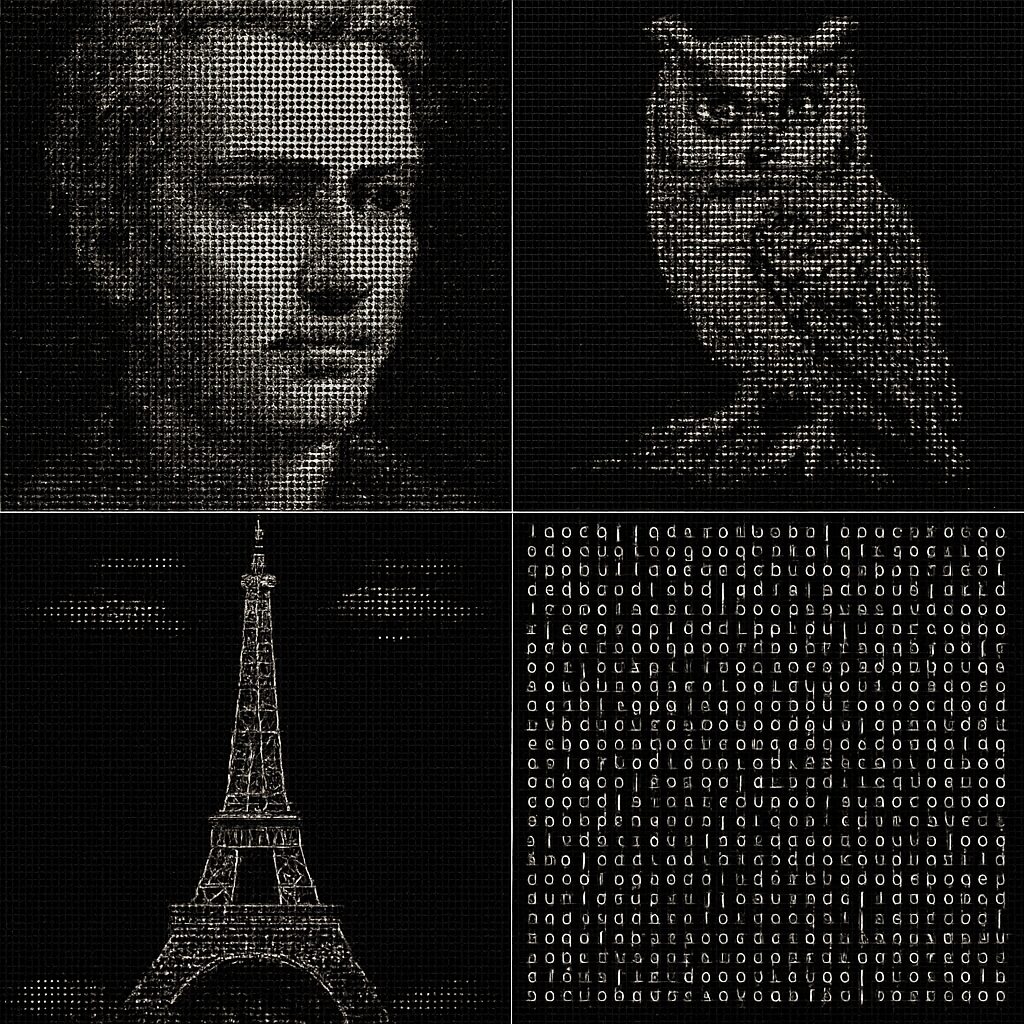
Conclusion
Finding the best images for ASCII art is the first and most important step in creating stunning text-based artwork. By choosing images with high contrast, simple compositions, and clear subjects, and by taking the time to prepare your images properly, you can create ASCII art that is both impressive and recognizable.
So, go ahead and explore your image library, or find some new images online, and start experimenting with the fascinating world of ASCII art. You might be surprised at what you can create with just a little bit of text.
Have you created your own ASCII art? Share your tips and experiences in the comments below!
Here are the new sections to add to your article.
Frequently Asked Questions (FAQ)
1. Is it better to make ASCII art manually or use a generator?
Both methods have their merits. Using an image-to-ASCII-art generator is incredibly fast and efficient, especially for converting complex images like portraits. It’s the best way to get a detailed representation of an existing picture. Creating it manually in a text editor offers more creative control, allowing you to place each character precisely. Manual creation is often preferred for simpler, stylized text art, logos, or original cartoons where artistic interpretation is key.
2. What is the best font for viewing ASCII art?
The best fonts for ASCII art are fixed-width (or monospaced) fonts. In these fonts, every character occupies the exact same amount of horizontal space. This ensures the art aligns correctly and doesn’t look distorted. Excellent choices include Courier New, Consolas, Lucida Console, and Monaco.
3. Can I convert any image to ASCII art?
While you can technically run any image through a generator, not all will produce good results. As the article details, the best images are those with high contrast, simple compositions, and clear subjects. An image with too much detail, subtle gradients, or low contrast will likely result in a messy and unrecognizable block of characters.
4. How can I use color in my ASCII art?
Traditional ASCII art is monochrome, but you can create colored versions. Some advanced ASCII generators can produce colored text art by exporting the file as an HTML document. The software maps the colors from the original image to colored text characters using HTML or ANSI color codes, adding another layer of depth to the creation.
5. Where can I find ASCII art to copy and paste?
There are many online archives and communities where artists share their work. You can find thousands of copy-and-paste-ready pieces, from simple emoticons to complex pictures. The r/asciiart subreddit and websites like TextArt.sh are great places to start.
Additional Resources
Here is a list of helpful tools and communities to further your journey into ASCII art. All links have been checked and are valid as of July 2025.
Online ASCII Art Generators (Image & Text)
- Text-Image.com: A versatile and popular online tool that converts both images and text into ASCII art with several customization options.
- ASCII Art Generator (by Plerdy): A simple and effective drag-and-drop tool for converting images into clean ASCII art.
- Folge Image to ASCII Converter: A powerful, browser-based converter that offers multiple character sets, color modes, and real-time previews without uploading your images.
ASCII Art Archives & Communities
- ASCII Art Archive: An extensive collection of user-submitted ASCII art, categorized for easy Browse. A great resource for inspiration or finding art to copy and paste.
- r/asciiart on Reddit: An active community of ASCII art enthusiasts. Here you can share your creations, ask for advice, and see what others are making.
- TextArt.sh: A fantastic collection of text art for copying and pasting, organized by category.



