If you’re looking to start your digital art journey or upgrade your creative toolkit, choosing the right digital painting and drawing apps can feel overwhelming. With so many options available — from free programs to professional subscriptions — how do you know which software is actually worth your time? Whether you’re a complete beginner sketching on your iPad or a professional artist working on complex illustrations, this guide breaks down everything you need to know about the best digital painting and drawing apps in October 2025.
Key Points:
- Free vs. Paid: Understanding which model saves you money long-term
- Specialization Matters: Different apps excel at different tasks (comics, fine art, photo editing)
- Mobile vs. Desktop: How iPad apps compare to computer software
- Cost Over Time: Why subscription fees can add up to thousands of dollars
- Professional Features: What tools serious artists actually need

Understanding the Digital Art Software Landscape
The world of digital art tools has changed dramatically in recent years. We’re seeing a big shift happening: traditional expensive software companies are moving to monthly subscriptions (think Adobe), while free alternatives are getting really, really good. This creates an interesting tension—do you pay for the “industry standard” or save money with free options?
For those just getting started with watercolors or exploring digital art for the first time, the good news is that the digital art software market is experiencing robust growth in the amateur segment, fueled by the accessibility and convenience of mobile drawing applications.
What Professional Artists Actually Need
Before diving into specific apps, let’s talk about what makes digital painting software actually professional-grade. According to industry research, professional studios demand software that ensures high stability and reliability, delivers advanced brush engine fidelity necessary for simulating traditional media, supports stringent color management requirements (particularly CMYK for print output), and guarantees seamless integration into existing pipelines.
Think of it like choosing the right canvas for your art—the foundation matters for the final result.
The Big Players: Professional Commercial Software
Adobe Photoshop: The Industry Heavyweight
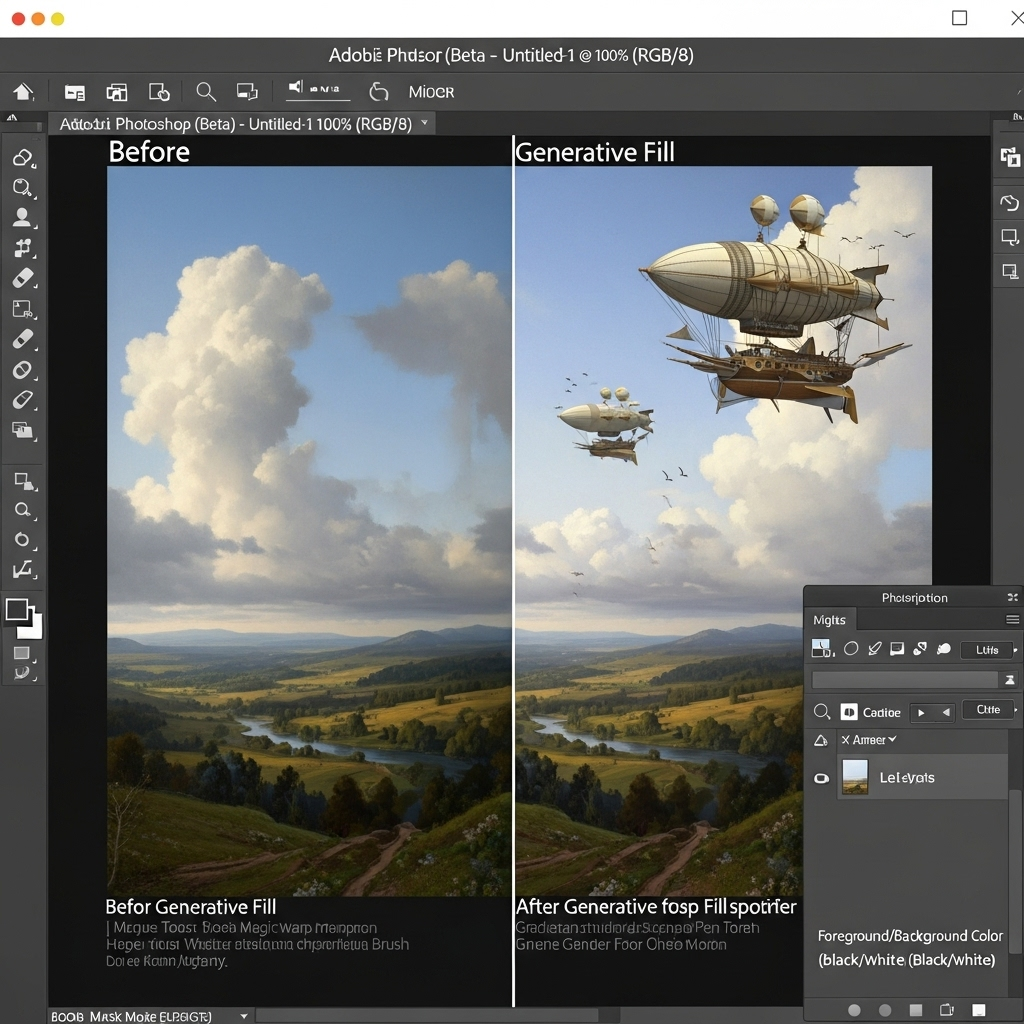
Adobe Photoshop remains the “king” of digital art software, but not necessarily for the reasons you might think. While it’s amazing for photo editing and complex image manipulation, the core financial justification for its subscription model is increasingly dependent on the rapid integration of proprietary Generative AI tools, powered by Adobe Firefly.
What Makes Photoshop Special:
- Features such as Generative Fill, Generative Expand, and Generate Similar allow artists to leverage text prompts for rapid content creation, image modification, and complex non-destructive editing
- Industry-standard for professional print work with detailed color management
- Huge community support and endless tutorials
The Downside: The subscription model costs approximately $20.99 per month for a single app, which adds up to roughly $1,260 over five years. That’s significant, especially when you’re learning the basics of painting techniques.
Corel Painter: The Traditional Artist’s Dream
If you’re someone who misses the feel of real paint and traditional brushes, Corel Painter is designed specifically for you. The high perpetual cost (listing around $429) or annual subscription ($199/year) is directly supported by its proprietary Natural-Media™ emulation technology.
Standout Features:
- Fluid Brushes, optimized for up to 50x faster acceleration utilizing both CPU and GPU, are designed for superior blending and paint buildup
- The Thick Paint feature provides virtual depth and texture that is virtually indistinguishable from real-world media, simulating how watercolors flow, mix, and evaporate
- Full stylus support including tilt, rotation, bearing, and pressure control
This is the closest thing to understanding watercolor painting in digital form.
Clip Studio Paint: The Comic and Manga Powerhouse
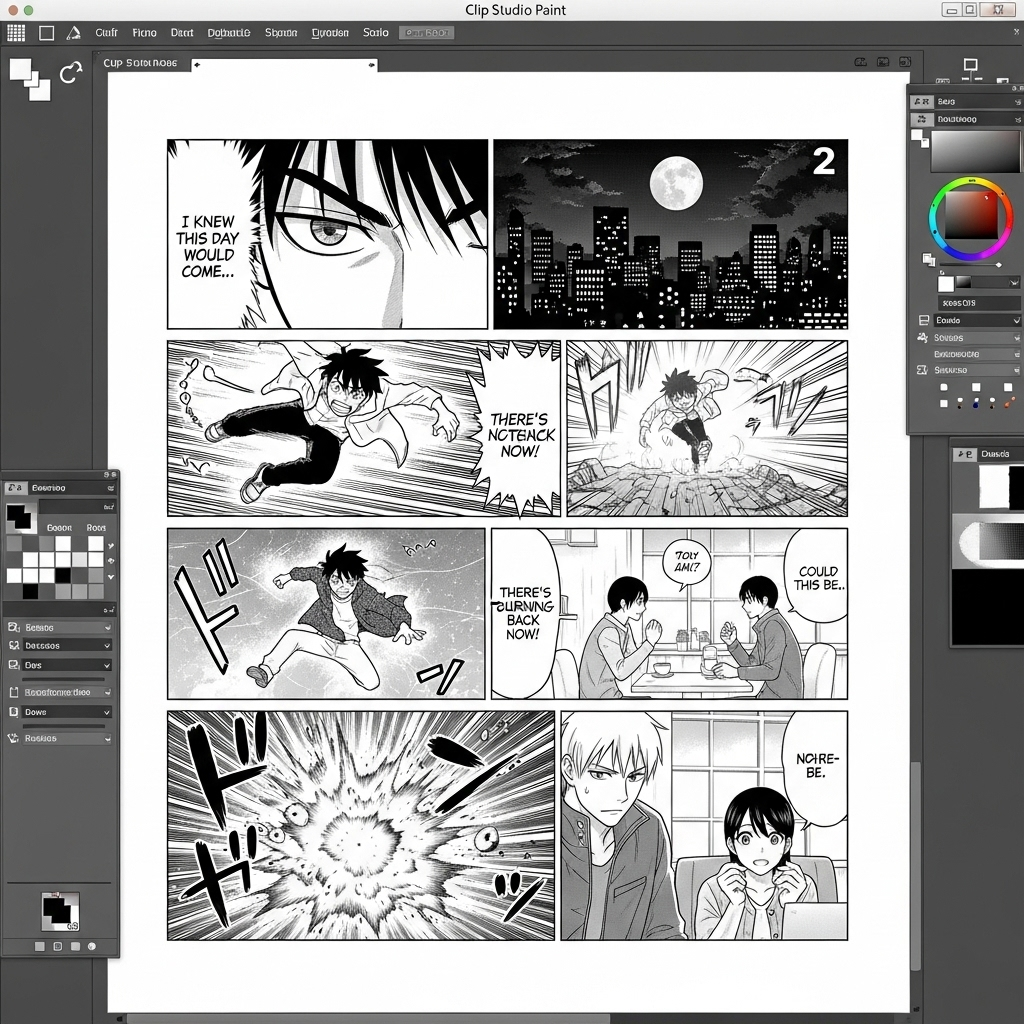
For anyone creating comics, manga, webtoons, or sequential art, Clip Studio Paint (CSP) is basically the gold standard. CSP is strategically positioned as the most comprehensive, all-in-one platform for sequential art creation, including manga, comics, webtoons, and 2D animation.
Why Artists Love CSP:
- Smart pricing: perpetual desktop licenses (PRO at $58.50 and EX at $258.00) alongside highly affordable mobile/tablet subscriptions (PRO starting at $0.99 per month)
- CSP guarantees exact same functionality across PC, tablet, and smartphone versions, ensuring seamless and professional workflow continuity regardless of the device used
- Specialized tools for comic creation that you won’t find elsewhere
Similar to how mastering composition is crucial in traditional art, CSP’s panel management tools help you create professional layouts effortlessly.
The Mobile Revolution: iPad and Tablet Apps
Procreate: The iPad Champion
If you own an iPad, Procreate is probably the first app everyone tells you to buy—and for good reason. Procreate’s market dominance is secured by a low, non-recurring purchase price ($12.99 USD) and a strong commitment to a subscription-free model.
Why Procreate Wins on iPad:
- One-time payment of $12.99 (seriously, that’s it)
- Design philosophy prioritizes a fluid, intuitive user interface that supports deep brush customization via the Brush Studio, comprehensive layer management, and unique features like time-lapse recording of the creative process
- Optimized specifically for Apple Pencil
- No hidden fees or subscriptions
For artists exploring digital art creation, Procreate offers incredible value.

Adobe Fresco: The Hybrid Option
Adobe Fresco tries to bridge the gap between vector and raster painting on mobile devices. Its unique offering includes native vector brushes and “live brushes” that use proprietary simulation to mimic the blending and flow of oils and watercolors.
However, artists accustomed to traditional techniques often report that Fresco’s blending effects can feel artificial and overly digital, and some critique its interface as more cumbersome on the iPad compared to the highly optimized Procreate.
Ibis Paint: The Freemium Trap
Ibis Paint is extremely popular with beginners because it’s free to download, but here’s where things get complicated. The free version (Ibis Paint X) is supported by advertisements. Users can remove these ads via a one-time “Remove Ads Add-on” purchase. However, truly professional features—such as access to special filters and materials, custom animation canvas sizes, and high-quality export without watermarks—remain locked behind a separate, recurring “Prime Membership” subscription.
The lesson? The TCO (Total Cost of Ownership) for a serious, dedicated artist quickly accumulates, potentially surpassing the simple, one-time fee required by Procreate.
Free and Open-Source Digital Painting Apps: Zero-Cost Powerhouses
Krita: The Free Alternative That Rivals Premium Software

Here’s something amazing: Krita is completely free and rivals many paid programs. Krita is the leading zero-cost FOSS (Free and Open-Source Software) solution specifically built for professional illustration and painting, available across Linux, Windows, macOS, and Android platforms.
What Makes Krita Exceptional:
- Krita’s advanced brush engine, featuring nine distinct engine types, provides sophisticated customization options and superior results (smooth finishes and effects) compared to GIMP’s default offerings
- Robust non-destructive features, including adjustment layers, clone layers, and transform masks
- Full CMYK, 16-bit, 32-bit, and wide gamut color spaces, a critical advantage over GIMP for print-focused work
- Dedicated 2D animation workspace with timeline and onion skinning
The trade-off? A comparatively steep learning curve that may initially overwhelm users accustomed to simpler interfaces like Sketchbook. But if you’re willing to invest the time—similar to learning traditional painting skills—Krita delivers professional results at zero cost.
GIMP: The Photo Editing Alternative
GIMP (GNU Image Manipulation Program) is often mentioned alongside Krita, but they serve different purposes. GIMP remains a powerful, versatile open-source alternative primarily focused on raster manipulation and general photo-editing, rather than dedicated painting.
Recent Improvements: A significant recent development is the introduction of non-destructive layer effects in GIMP 3.0, accessible via the Layer FX menu, representing a major step toward addressing a long-standing functional gap compared to Photoshop.
However, many core painting and selection operations still function destructively, and GIMP continues to lag behind Krita and Photoshop in comprehensive CMYK and color management support.
Autodesk Sketchbook: The Beginner-Friendly Free Option
Autodesk Sketchbook is noted for its exceptional user-friendliness and accessibility, particularly for casual users and beginners. Even better, Autodesk strategically made Sketchbook Pro universally free across all platforms, including Windows, macOS, iOS, and Android, removing all financial barriers.
This makes it perfect for artists who want to explore different painting styles without financial pressure.
Comparing Features Side-by-Side: Which App Does What Best?
Let’s break down how these digital painting and drawing apps compare in key areas that actually matter:
| Software | Best For | Non-Destructive Editing | Print-Ready (CMYK) | Animation Tools | Natural Media Feel | Price Model |
|---|---|---|---|---|---|---|
| Adobe Photoshop | Photo editing, AI-powered compositing | ⭐⭐⭐⭐⭐ | ⭐⭐⭐⭐⭐ | ⭐⭐ | ⭐⭐⭐ | Subscription |
| Corel Painter | Traditional painting simulation | ⭐⭐⭐ | ⭐⭐⭐⭐ | ❌ | ⭐⭐⭐⭐⭐ | Perpetual |
| Clip Studio Paint | Comics, manga, sequential art | ⭐⭐⭐ | ⭐⭐⭐⭐ | ⭐⭐⭐⭐⭐ | ⭐⭐⭐ | Hybrid |
| Krita | Digital painting, illustration | ⭐⭐⭐⭐ | ⭐⭐⭐⭐ | ⭐⭐⭐⭐ | ⭐⭐⭐⭐ | Free |
| GIMP | Image manipulation, photo editing | ⭐⭐⭐ | ⭐⭐ | ❌ | ⭐ | Free |
| Procreate | iPad illustration and painting | ⭐⭐⭐ | ⭐⭐ | ⭐⭐ | ⭐⭐⭐⭐ | One-time |
The comparative data underscores Krita’s status as a functional rival to commercial painting programs, offering CMYK, high-level non-destructive editing (NDE), and animation tools at zero cost.
The Real Cost: 5-Year Investment Comparison
Let’s talk money. Here’s what you’ll actually spend over five years with different digital painting and drawing apps:
| Software | Entry Cost | Monthly Fee | 5-Year Total | Best For |
|---|---|---|---|---|
| Adobe Photoshop | $0 (trial) | $20.99 | ~$1,260 | AI features, industry integration |
| Affinity Photo 2 | ~$70 | $0 | ~$70 | Budget-conscious professionals |
| Clip Studio Paint PRO | $58.50 | $0 (desktop) | ~$60 | Comic artists, cross-platform work |
| Corel Painter | $429 | $0 | ~$429 | Traditional media enthusiasts |
| Krita | $0 | $0 | $0 | Cost-conscious artists |
| Procreate (iPad) | $12.99 | $0 | $12.99 | iPad users |
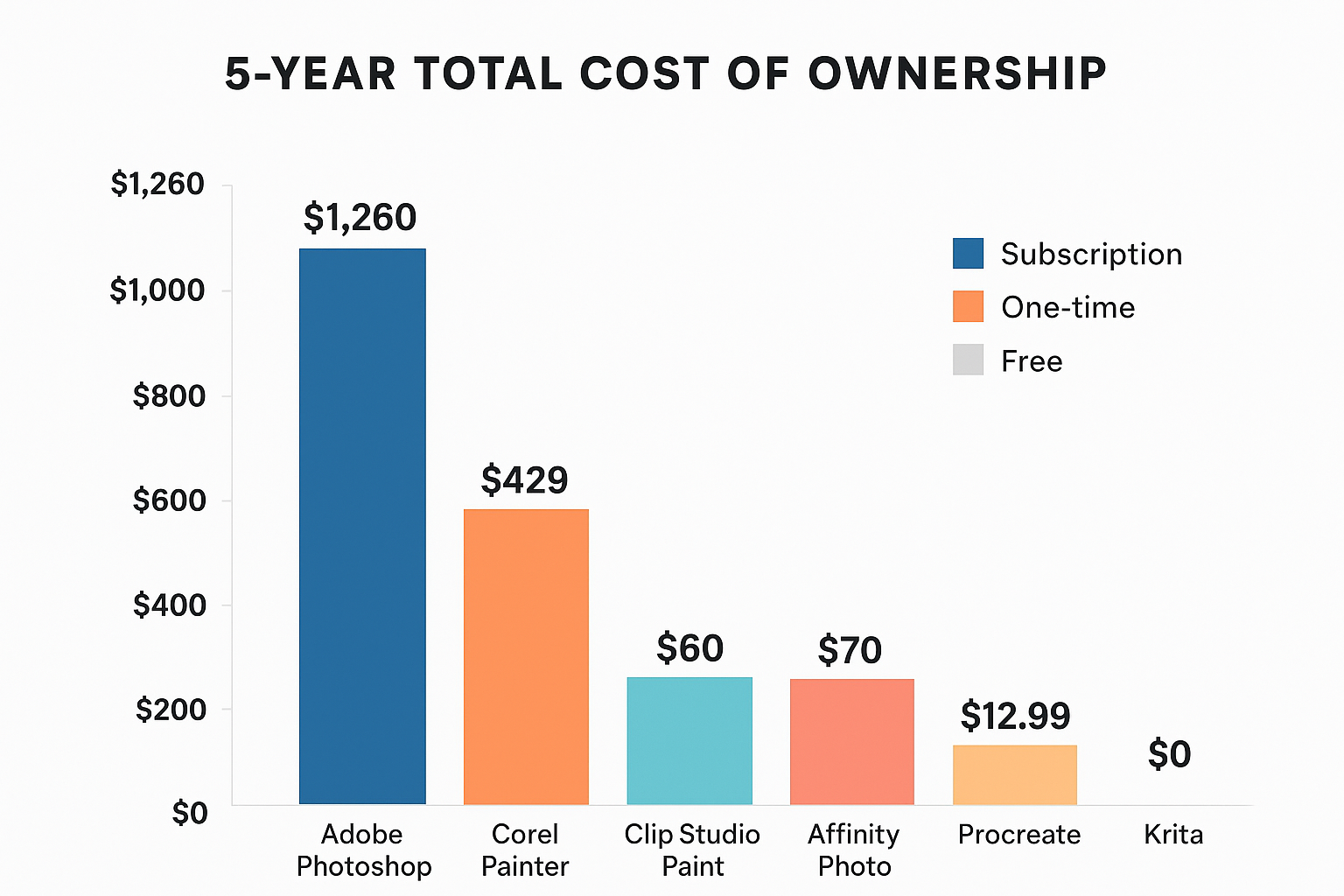
This TCO analysis demonstrates that Affinity Photo 2 and Krita represent the most fiscally responsible alternatives for core professional illustration and editing tasks. Affinity’s 5-year TCO of approximately $70 compared to Photoshop’s ~$1,260 illustrates a magnitude of cost saving that often overrides the functional benefits of Adobe’s AI features for many studios.
Understanding these costs is as important as learning color mixing fundamentals—both involve making smart, informed choices.
Smart Recommendations: Which Digital Painting App Should You Choose?
For Professional Studios and Serious Artists
If you’re creating sequential art (comics, manga, webtoons): Choose Clip Studio Paint EX. Essential tools for comic production (exposure sheets, LT conversion, vector tools). Perpetual license minimizes desktop cost while maintaining full cross-platform parity.
If you need AI-powered workflow acceleration: Choose Adobe Photoshop. Required for rapid ideation using Generative Fill and industry-standard integration necessary for high-volume content creation.
If you’re focused on traditional art simulation: Choose Corel Painter 2023. Unmatched fidelity in Natural-Media™ emulation (Thick Paint, Fluid Brushes) justifies the high one-time investment for realism-focused work.
If you’re managing costs in a production environment: Choose Affinity Photo 2 + Krita. Affinity replaces core Photoshop/Illustrator tasks with minimum capital expenditure. Krita provides zero-cost, professional-grade painting and CMYK support to avoid subscription fees.
For Individual Artists and Students
If you’re working primarily on iPad: Choose Procreate. Lowest TCO ($12.99), superior UI/UX, and maximum performance optimized for Apple Pencil.
If you’re dedicated to digital painting with zero budget: Choose Krita. Provides advanced brush customization, CMYK, and non-destructive tools without financial barrier. Highest functionality among free options.
If you’re an absolute beginner exploring digital art: Choose Autodesk Sketchbook. Fully professional feature set for zero cost, highly intuitive interface, ideal for foundational skill development and cross-platform reliability.
This is similar to how beginners benefit from understanding basic composition principles—starting simple helps build confidence.
Advanced Features That Matter: What to Look For
Brush Engines and Natural Media Simulation
The quality of a brush engine makes or breaks digital painting software. Think of it like the difference between quality paint brushes in traditional art—the tool directly affects your results.
Krita leads the free options with nine distinct brush engine types, while Corel Painter dominates the commercial space with its Natural-Media™ technology that actually simulates how paint behaves physically.
Color Management for Print
If you’re planning to sell prints or work with professional printers, CMYK support is non-negotiable. This is similar to understanding color theory in traditional painting—you need to know how colors will actually appear in the final medium.
Apps with professional CMYK support:
- Adobe Photoshop (industry standard)
- Clip Studio Paint EX
- Krita (surprisingly robust for free software)
- Corel Painter
Animation and Timeline Features
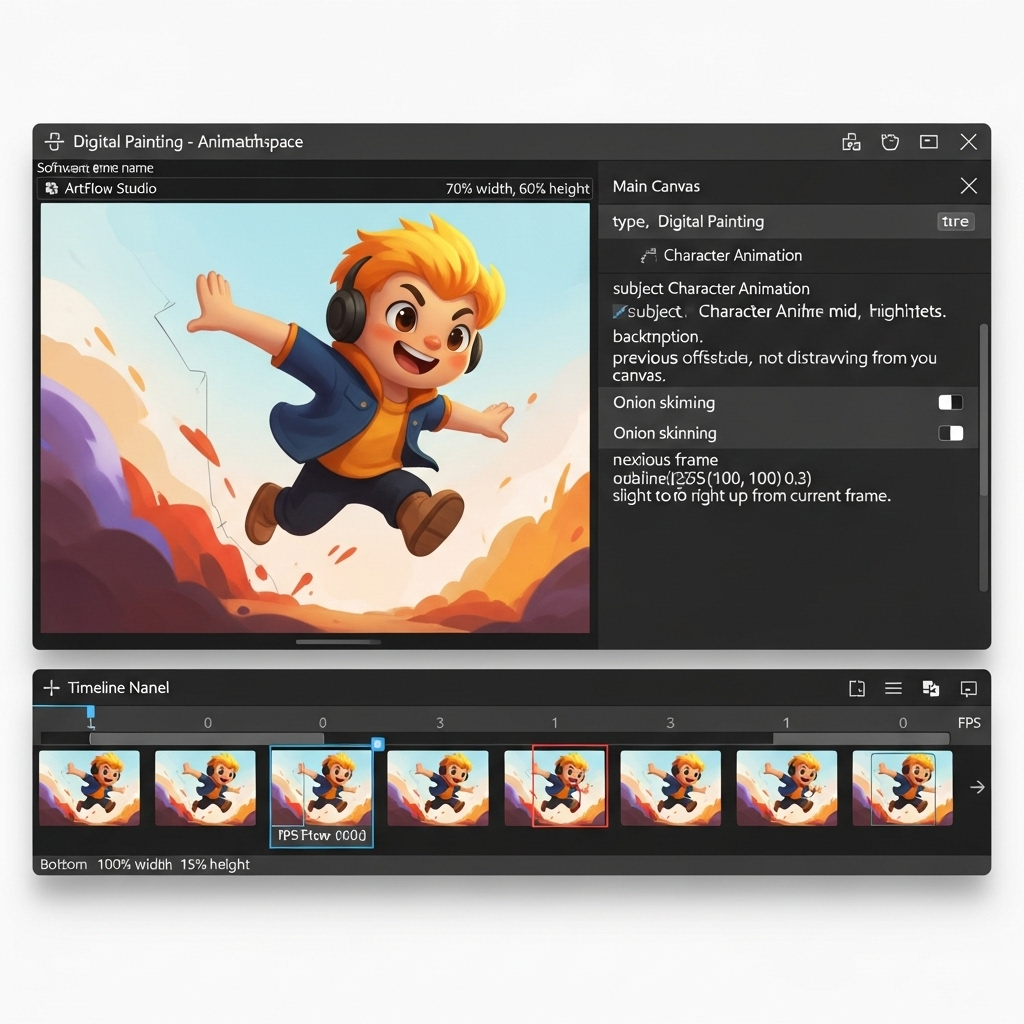
For artists interested in animation or creating digital art that moves, both Clip Studio Paint and Krita offer comprehensive animation tools including timelines, onion skinning, and frame management.
The Affinity Alternative: Breaking Free from Subscriptions
Let’s talk about the elephant in the room: Adobe’s subscription model has created what users call “subscription fatigue.” Enter the Affinity suite.
The Affinity suite (Affinity Photo 2, Affinity Designer 2) offers professional raster and vector editing capabilities for a low, one-time purchase price (often on sale for $34.99 per app, or $70 for the full V2 license).
This model presents a massive alternative to Adobe Creative Cloud, allowing medium-sized studios to convert significant operational expenditures ($50 per month per seat for CC) into a minimal, one-time capital investment.
The trade-off? The subscription revenue generated by companies like Adobe secures massive, continuous funding for proprietary Research and Development, enabling industry leadership in high-tech fields like Generative AI. Perpetual software vendors (e.g., Affinity) must rely on revenue from new major version releases or cross-selling to fund development, potentially risking a long-term feature disparity in rapidly evolving technological domains.
Understanding Free Software: The Hidden Costs
While Krita, GIMP, and Sketchbook are technically free, it’s important to understand the actual cost structure. Although FOSS eliminates upfront licensing costs, organizations must recognize that the cost of support is transferred internally. Unlike proprietary software which guarantees vendor accountability and technical support, FOSS relies on community documentation and requires in-house expertise to troubleshoot complex issues or manage customizations.
For individual artists, this mainly means investing time in learning—similar to teaching yourself traditional painting techniques.
Making Digital Art Look Traditional
One common question: can digital art look as good as traditional painting? The answer is yes, especially with the right software and techniques. Apps like Corel Painter and Procreate excel at creating artwork that looks hand-painted.
If you’re interested in bridging both worlds, check out our guide on how to make digital art look traditional.
The AI Revolution in Digital Painting Apps
We can’t talk about 2025’s digital painting landscape without discussing AI. Adobe’s core financial justification for its subscription model is increasingly dependent on rapid integration of proprietary Generative AI tools.
But AI isn’t just about Adobe. The technology is transforming how artists work across all platforms. For a deeper dive into this topic, explore our comprehensive guide to AI art generation.
The question isn’t whether to use AI-enhanced tools, but how to use them ethically and effectively. Our article on AI art ethics covers the important considerations.
Building Your Digital Art Skills

Remember, the best digital painting and drawing apps won’t make you a great artist by themselves—that requires practice and skill development. The software is just a tool, like how quality painting supplies support traditional artists.
Consider exploring:
- How to find your unique painting style
- Common painting mistakes beginners make
- Tips for improving your art skills
Final Thoughts on Choosing Your Digital Painting Software
The explosion of quality digital painting and drawing apps means there’s truly something for everyone in 2025. Whether you’re drawn to Adobe Photoshop’s AI capabilities, Procreate’s iPad simplicity, Clip Studio Paint’s comic specialization, or Krita’s free professional features, your choice should align with your specific needs, budget, and artistic goals.
The functional quality and zero cost of Krita offer organizations a strategic buffer against licensing risk, providing a means to maintain high technical standards for specialized painting pipelines without the threat of vendor lock-in or financial audits common with large proprietary enterprise software providers.
For individual artists, the decision often comes down to balancing immediate budget constraints against long-term creative goals—similar to how developing your artistic voice requires both patience and practice.
The best advice? Start with free options like Krita or Sketchbook to learn the basics, then invest in specialized software once you understand your specific needs. Just like learning traditional painting techniques, digital art is a journey that rewards consistent practice regardless of which tools you choose.
Frequently Asked Questions About Digital Painting and Drawing Apps
What is the best free digital painting software?
Krita is widely considered the best free digital painting software for serious artists. It offers professional-grade features including advanced brush engines, CMYK support for print work, non-destructive editing layers, and animation tools—all at zero cost. For beginners, Autodesk Sketchbook provides an excellent user-friendly interface also completely free.
Is Procreate better than Adobe Photoshop for drawing?
For iPad-specific illustration and painting, Procreate is often superior due to its optimization for Apple Pencil, intuitive interface, and one-time $12.99 purchase price. However, Photoshop excels in photo manipulation, print production workflows, AI-powered features, and cross-platform compatibility. Procreate is better for pure digital painting on iPad; Photoshop is better for comprehensive image editing across devices.
Can you use Clip Studio Paint on both desktop and mobile?
Yes, Clip Studio Paint offers exact functional parity across desktop (Windows/Mac), tablet, and smartphone versions. The desktop version is available as a perpetual license ($58.50 for PRO, $258 for EX), while mobile versions use an affordable subscription model starting at $0.99 per month.
What’s the difference between GIMP and Krita?
GIMP focuses on photo editing and image manipulation (similar to Photoshop), while Krita specializes in digital painting and illustration. Krita offers superior brush engines, better color management (including CMYK), animation tools, and features specifically designed for artists creating original artwork. GIMP is better for editing existing images.
Is the Adobe Creative Cloud subscription worth it for artists?
The Adobe subscription ($20.99/month for Photoshop alone) is worth it if you need industry-standard workflows, seamless integration with other Adobe products, or proprietary AI features like Generative Fill. However, at approximately $1,260 over five years, alternatives like Affinity Photo ($70 one-time) or Krita (free) offer substantial savings for artists who don’t require Adobe’s specific ecosystem.
What digital painting software do professional artists use?
Professional artists use different software depending on their specialization: comic/manga artists typically use Clip Studio Paint; traditional painting specialists prefer Corel Painter; photo editors and general commercial artists use Adobe Photoshop; and concept artists often use a combination including Procreate (iPad) and desktop software. Many professionals now incorporate Krita due to its zero cost and professional capabilities.
Can I export artwork from Procreate for professional printing?
Procreate works primarily in RGB color space rather than CMYK, which can limit professional print accuracy. For artwork intended for commercial printing, you may need to convert files using CMYK-capable software like Photoshop, Clip Studio Paint EX, or Krita. Procreate excels for digital artwork and web use but requires additional steps for high-end print production.
Are drawing tablets necessary for digital painting?
While touchscreens and mice can work, pressure-sensitive drawing tablets or styluses (like Wacom tablets or Apple Pencil) dramatically improve digital painting quality and control. Most professional digital painting software is optimized for stylus pressure, tilt, and rotation, which are essential for natural-feeling brush strokes and line work.
Additional Resources
- Adobe Photoshop Official Features – Comprehensive overview of Photoshop’s current capabilities
- Corel Painter Product Page – Official details on Natural-Media™ emulation technology
- Clip Studio Paint Functionality Comparison – Detailed comparison between PRO and EX versions
- Krita Official Features – Complete feature list for this free painting software
- Procreate for iPad – Official product information and capabilities
- Affinity Photo 2 Information – Community discussion on Affinity’s perpetual licensing model
- GIMP 3.0 Non-Destructive Editing – Overview of GIMP’s latest features
- Icons8 Blog: Best Free Drawing Software – Comprehensive comparison of free options
- TechRadar: Best Digital Art Software 2025 – Professional reviews and comparisons



