Creating beautiful art shouldn’t cost a fortune. Whether you’re just starting your artistic journey or you’re a seasoned painter looking to explore digital mediums, there are incredible free tools for artists available right now that rival expensive software. From powerful painting programs to inspiring reference libraries, this comprehensive guide reveals 50+ amazing resources that will transform your creative process without emptying your wallet.
Key Points Summary
- Professional-grade digital painting software like Krita and GIMP are completely free
- Mobile apps now offer desktop-quality features for painting on tablets and phones
- Thousands of high-resolution reference images are available from major museums
- Free color palette generators and brush libraries expand your creative toolkit
- Portfolio platforms help you showcase your work and connect with other artists
- AI-powered tools are revolutionizing how artists create and find inspiration
🎨 Find Your Perfect Free Art Tools
Answer a few questions to discover the best free tools for your artistic journey
Based on your preferences, here are the best free tools to start your artistic journey:
The Big Guns: Best Free Digital Painting Software for Your Computer
Let’s start with the heavy hitters – these desktop applications pack serious punch and can compete with any paid software out there.
Krita: The Artist’s Dream Come True
Think of Krita as the Swiss Army knife of digital painting. This open-source powerhouse was built by artists, for artists, and it shows. With over 100 professional brushes right out of the box, a sophisticated brush engine with nine different types, and built-in animation tools, Krita delivers everything you need for professional artwork.
What makes Krita special? Its brush stabilizers help you draw smooth, clean lines even if your hand isn’t perfectly steady. The wrap-around mode lets you create seamless textures, and the perspective guides make drawing buildings and landscapes a breeze. Plus, it plays nice with Photoshop files (PSD format), so you can easily collaborate with other artists.
“Krita has everything I need to create professional illustrations, and the fact that it’s completely free still amazes me.”
For beginners getting started, check out our Drawing for Beginners Basics: Your Ultimate Guide to Getting Started to build your foundation skills.
GIMP: The Customization King
The GNU Image Manipulation Program (GIMP) might have a funny name, but it’s no joke when it comes to power. While it’s famous for photo editing, GIMP excels at digital painting too. Its biggest strength? You can customize almost everything and add tons of third-party plugins to expand its capabilities.
Autodesk Sketchbook: Perfect for New Artists
If you’re feeling overwhelmed by complex software, Sketchbook is your friend. This formerly premium app (now completely free!) has the cleanest, most intuitive interface around. It feels just like drawing on paper, making it perfect for artists transitioning from traditional to digital mediums.
Want to bridge that gap between traditional and digital? Our guide on How to Make Digital Art Look Traditional: A Comprehensive Guide has you covered.
Creating Art Anywhere: Top Mobile Apps for Tablets and Phones

Gone are the days when serious digital art required a desktop computer. Today’s mobile apps are incredibly powerful, and many are completely free.
iPad Powerhouses
Adobe Fresco brings something magical to iPad painting – “Live Brushes” that actually behave like real watercolor and oil paint. Watch the colors blend and flow naturally as you paint, just like they would on canvas.
ibis Paint X is absolutely loaded with features. We’re talking 47,000+ brushes, 27,000 materials, and unlimited layers. It even records your painting process, so you can create time-lapse videos to share on social media.
Android Champions
Android users aren’t left out! Krita’s tablet version brings the full desktop experience to your Android device. ArtFlow works beautifully with Samsung’s S Pen, offering smooth, professional-grade painting with GPU acceleration.
For artists interested in digital techniques, explore our Top 5 Free Digital Art Software Options for Beginners for detailed comparisons.
Your Digital Art Supply Box: Essential Free Resources

Great software is just the beginning. Here’s where you’ll find everything else you need to create amazing art.
Finding Perfect Reference Images
Every great painting starts with great reference material. These sources offer thousands of high-quality images you can use freely:
Museum Collections (Public Domain)
- Metropolitan Museum of Art: 492,000+ artworks
- National Gallery of Art: 60,000+ images
- Art Institute of Chicago: 50,000+ pieces
Stock Photo Sites
- Unsplash: Millions of high-res photos
- Pexels: Professional photography library
- Pixabay: Community-shared images and videos

Mastering Color: Free Palette Tools
Color can make or break your artwork. These tools help you choose perfect color combinations:
| Tool | Best For | Special Feature |
|---|---|---|
| Adobe Color | Professional schemes | Extract colors from photos |
| Colormind | AI-powered palettes | Learns from movies and art |
| Paletton | Traditional theory | Based on color wheel principles |
| ColorKit | Quick experiments | Text prompt generation |
Understanding color theory is crucial for every artist. Dive deeper with our Beginner’s Guide to Understanding Color Theory in Art.
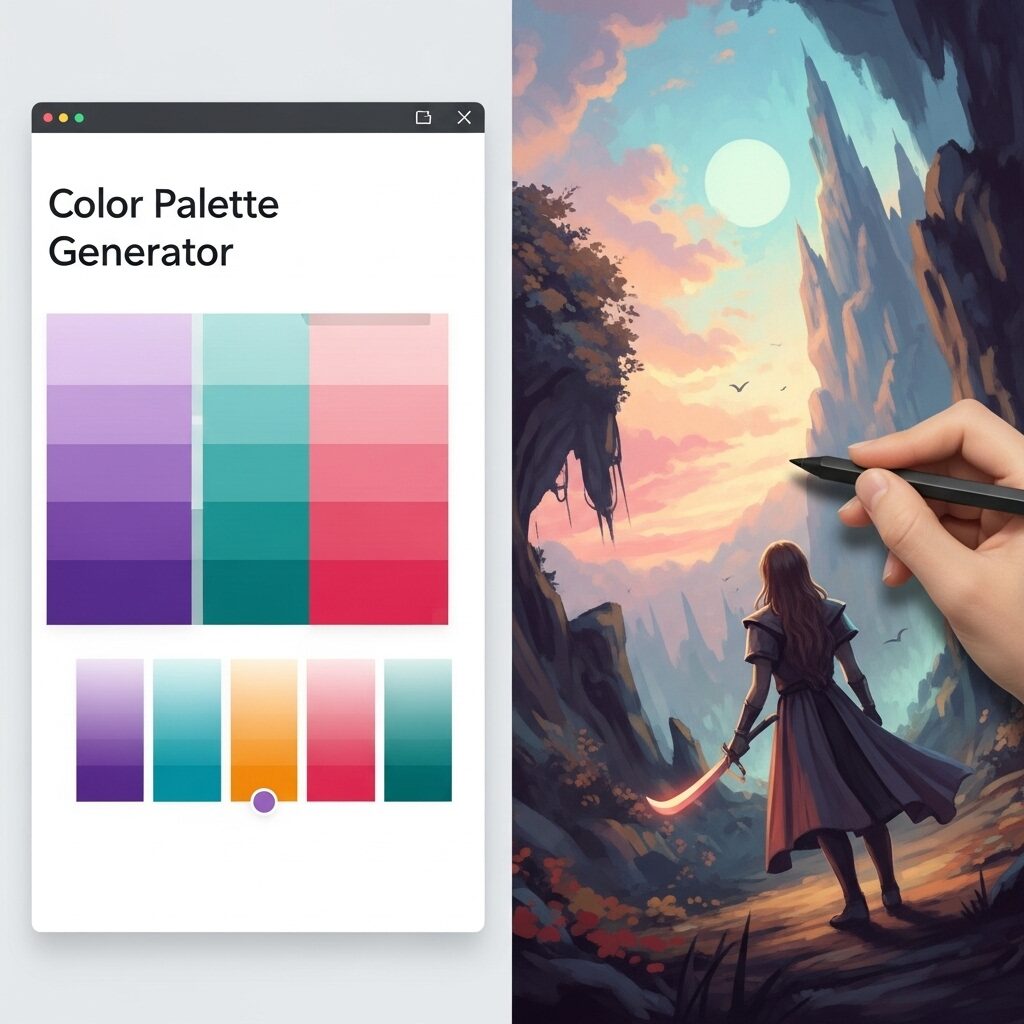
AI-Powered Art Tools: The Future is Free
Artificial intelligence is revolutionizing art creation, and many powerful AI tools are available for free. These tools can help generate ideas, analyze artwork, and even create complete pieces.
Free AI art generators like DALL-E Mini and Craiyon can spark inspiration when you’re stuck. AI-powered color palette generators learn from thousands of artworks to suggest harmonious combinations. Some tools can even analyze your paintings and provide feedback on composition and technique.
Curious about AI’s role in art? Check out our comprehensive AI Art Guide 2024: Top Examples, Tools, and Creative Inspiration and discover if AI Can Be Your Coolest Art Buddy.
Building Your Art Empire: Free Portfolio and Community Platforms
Creating art is only half the journey. These platforms help you share your work and connect with fellow artists:
Portfolio Websites

- Behance: Adobe’s professional network
- ArtStation: Perfect for game and film artists
- Wix: Easy drag-and-drop website builder
- Adobe Portfolio: Clean, simple presentation
Artist Communities
- DeviantArt: The granddaddy of art communities
- Pixiv: Popular with anime and manga artists
- Artfol: Mobile-first social network for artists
Learn more about creating an effective online presence with our guide on What Makes a Good Art Portfolio Website? and discover How to Sell Art Online in 2025.
Essential Free Tools to Complete Your Toolkit
Here are some additional gems that every digital artist should know about:
Vector Graphics
- Inkscape: Free alternative to Adobe Illustrator
- Vectr: Simple browser-based vector editor
Specialized Tools
- Paint.NET: Windows image editor with plugin support
- Photopea: Browser-based Photoshop alternative
- AutoDraw: Google’s AI sketch interpreter
Collaborative Platforms
- Magma: Real-time collaborative drawing
- Kleki: Simple online painting with layers
When you’re ready to organize all these digital tools, our guide on How to Organize Your Painting Tools: A Step-by-Step Guide will help keep everything tidy.
Overcoming Creative Challenges
Every artist faces creative blocks. When inspiration runs dry, try these free tools for artists to reignite your creativity:
- Use random prompt generators for new ideas
- Explore museum collections for historical inspiration
- Join online art challenges and communities
- Experiment with different digital brushes and techniques
Our Creative Art Prompts to Spark Your Imagination Today and How to Overcome Creative Blocks for Painters provide tons of inspiration.
Video Tutorial: Getting Started with Free Digital Art
Frequently Asked Questions
Is Krita really completely free forever? Yes! Krita is open-source software under the GNU GPL license, which guarantees it will always remain free. It’s developed by volunteers worldwide who are passionate about making art accessible to everyone.
What’s the best free alternative to Procreate for Android? While Procreate is iOS-only, Android users have excellent alternatives like ibis Paint X, Infinite Painter, and Krita’s tablet version. Each offers professional features with great stylus support.
Can I use free brushes and textures for commercial work? It depends on the license. Look for Creative Commons Zero (CC0) or public domain resources for commercial use. Always check the terms before using any assets professionally.
Where can I find the highest quality free reference photos? Museum open access collections like the Met, National Gallery of Art, and Art Institute of Chicago offer the best quality. For photography, Unsplash and Pexels provide excellent commercial-use images.
Is it possible to create professional artwork using only free tools? Absolutely! Many professional artists use free software like Krita and GIMP for commercial work. The tools don’t make the artist – your skills, creativity, and dedication do.
Start Your Free Art Journey Today
The world of digital art has never been more accessible. With these 50+ free tools for artists, you have everything needed to create stunning artwork, build a professional portfolio, and connect with a global creative community. From powerful desktop software like Krita to inspiring reference libraries from world-class museums, your artistic journey doesn’t have to wait for your budget to catch up with your dreams.
Remember, the best tool is the one you actually use. Start with one or two programs that excite you most, master them, then gradually expand your toolkit. Whether you’re picking up a stylus for the first time or you’re a traditional artist going digital, these free resources will support your creative growth every step of the way.
Additional Resources
- Krita Official Website – Download the leading free painting software
- GIMP Download – Get the powerful open-source image editor
- Adobe Fresco – Free iPad painting app with Live Brushes
- Unsplash – Millions of free high-resolution photos
- Metropolitan Museum Open Access – 492,000+ public domain artworks
- Adobe Color – Professional color palette generator
- Behance – Showcase your portfolio professionally
- DeviantArt – Join the world’s largest art community
- Inkscape – Free vector graphics software
- Paint.NET – Windows image editing with plugins


